CSS - Custom text selection
Published on
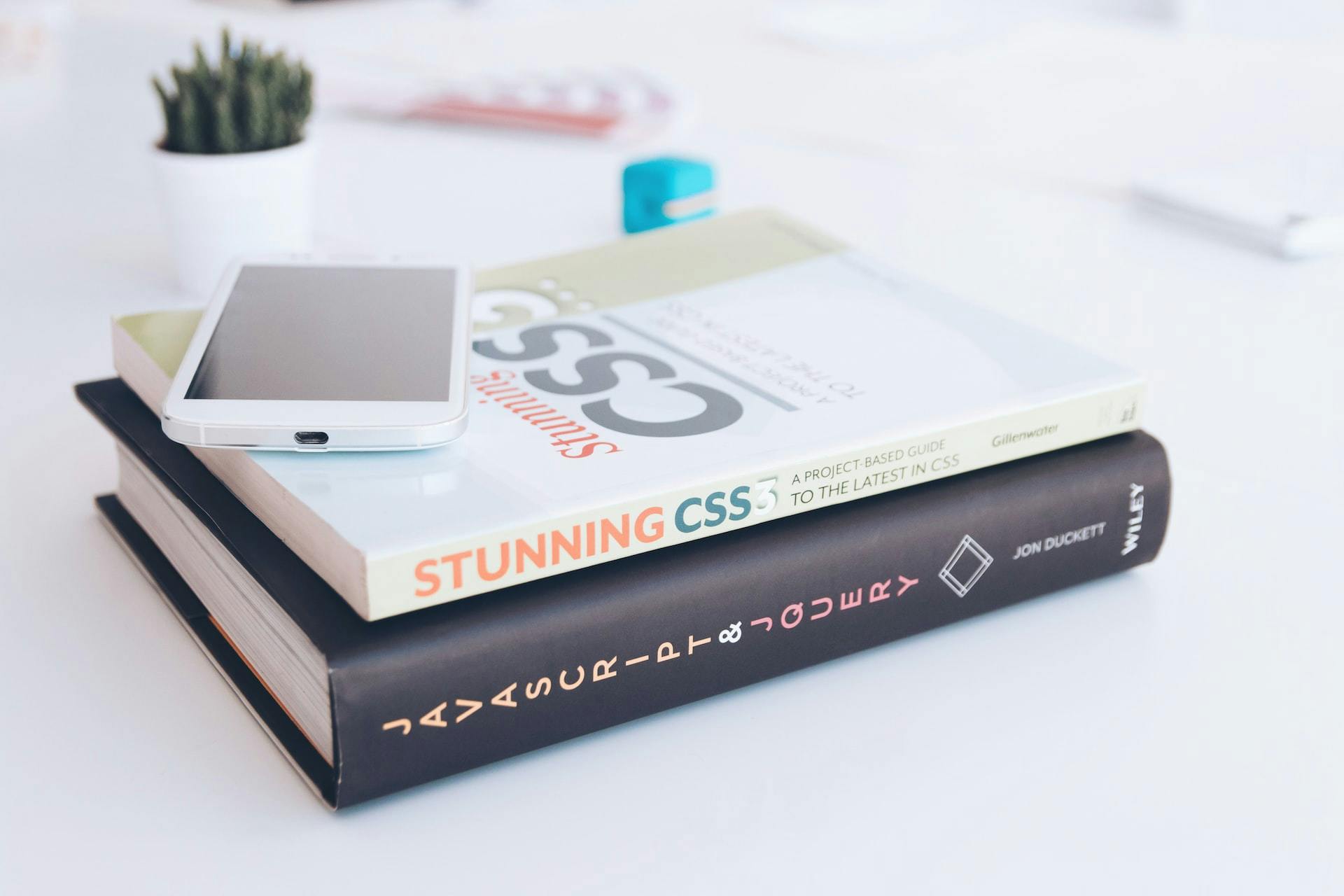
Custom text selection in CSS refers to the ability to style the text that is highlighted by a user when they select it on a webpage. I use this code on this blog, so you can check it out by selecting the text on this page.
Step 1: Select the text you want to style
First, you need to identify the text you want to style. You can do this by using a CSS selector to target a specific element, such as a paragraph or a heading.
p { /* styles for the paragraph */ }
Step 2: Set the selection background color
Next, you can set the background color of the selected text using the ::selection pseudo-element.
p::selection { background-color: yellow; }
Step 3: Set the selection text color
You can also change the color of the selected text using the ::selection pseudo-element.
p::selection { background-color: yellow; color: black; }
Step 4: Add other styles as desired
Finally, you can add any other styles you want to the selected text, such as changing the font, font size, or adding a border.
p::selection { background-color: yellow; color: black; font-weight: bold; border: 1px solid black; }
Conclusion
That's it! With these simple steps, you can create a custom text selection that will make your website stand out and improve the user experience. Keep in mind that not all browsers support all CSS selectors, so be sure to test your code on multiple browsers to ensure compatibility.