How to create a grid with flexbox in React
Published on
Last updated on
3 min read • --- views

Often in the life of a web developer, you need to make a grid, but the limitations of the browser (Internet Explorer 😭) do not allow you to use, for example, CSS Grid.
This is where CSS Flexbox comes to the rescue. He is our friend, brother and helper. 🫡
This post is about how to create a flexbox-based grid component in React. The component should be reusable and painless to configure.
If you have problems coming up with class names, I have a selection of common class names on my blog
Preparation
Many of those who created components in React are familiar with the classnames library, but I want to recommend you the clsx library, which is smaller and similar in functionality.
It is not necessary for our component, but it is more comfortable with them:
npm i clsx
Step 1: Create React component architecture
const Grid = ({ children }) => ( <div className='grid'> {children} </div> );
const GridColumn = ({ children }) => ( <div className='grid__col'> {children} </div> );
const GridRow = ({ children }) => ( <div className='grid__row'> {children} </div> );
Step 2: Create styles with SCSS
I use the BEM methodology for styles, as I think it is excellent for component libraries.
// Base styles .grid { width: 100%; &__row { display: flex; flex-wrap: wrap; } &__col { flex-grow: 1; flex-shrink: 0; // For decoration only background-color: #bbeffd; border: 1px solid #61dafb; padding: 15px; text-align: center; margin-bottom: 25px; } }
What about columns logic?
.grid__row--col-3 > .grid__col { width: 33%; } .grid__row--col-2 > .grid__col { width: 50%; }
It is so ugly. Why we need to do it manually?
Let's try some Sass magic 🪄?
$columnsNumberToWidth: ( 2: 50%, 3: 33%, 4: 25%, 5: 20%, 6: 16.6%, ); @each $number, $width in $columnsNumberToWidth { .grid__row--col-#{$number} > .grid__col { width: $width; } }
You can see how SASS code is transformed into CSS here:
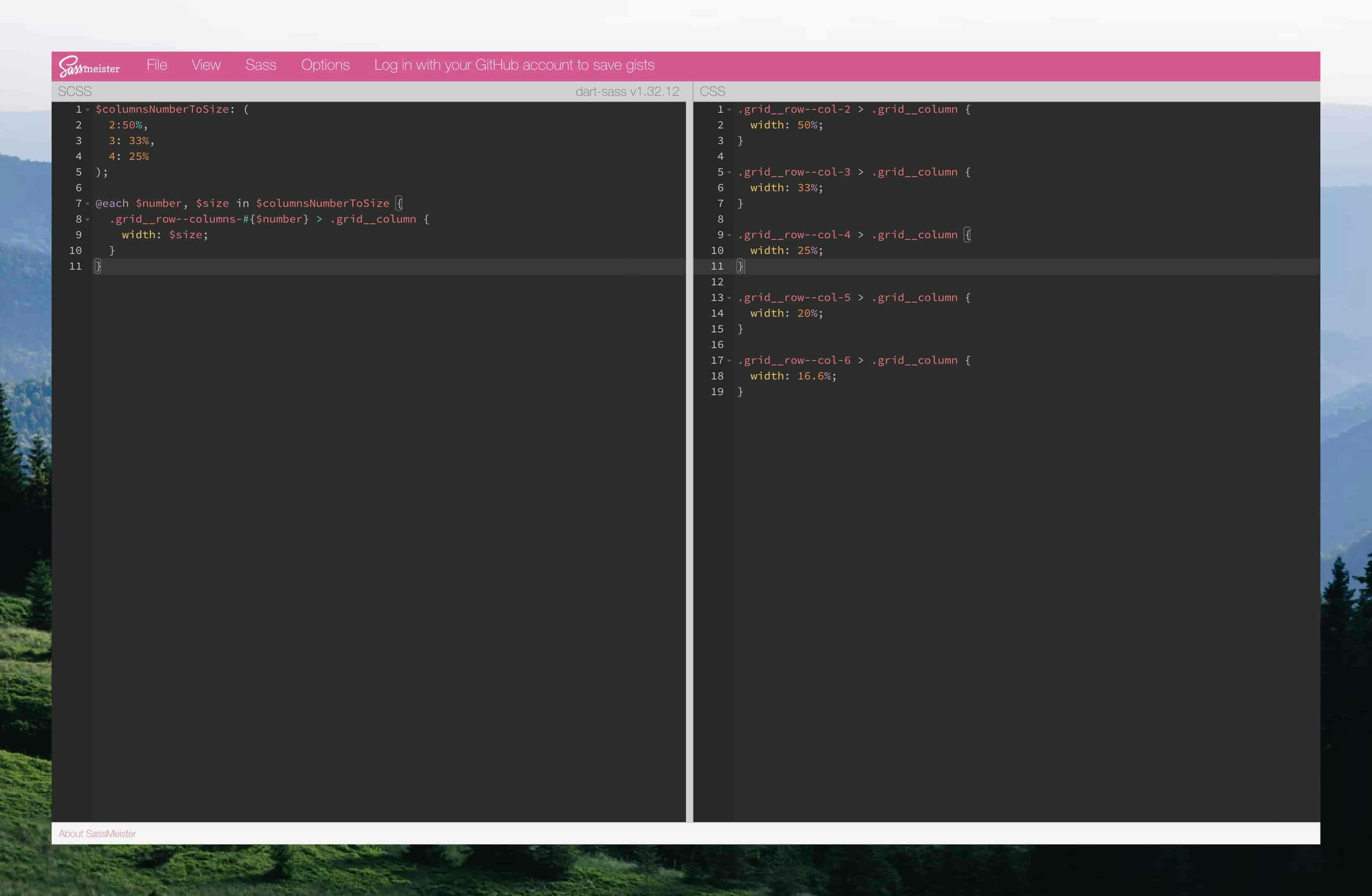
Step 3: Add logic to the GridRow component.
import clsx from 'clsx'; const GridRow = (pops) => { const { children, columns, } = props; const rootClasses = clsx('grid__row', { [`grid__row--col-${columns}`]: columns, }); return ( <div className={rootClasses}> {children} </div> ); };
Let's check result
<Grid> <GridRow columns={6}> <GridColumn>1 of 6</GridColumn> <GridColumn>2 of 6</GridColumn> <GridColumn>3 of 6</GridColumn> </GridRow> <GridRow columns={6}> <GridColumn>1 of 6</GridColumn> <GridColumn>2 of 6</GridColumn> <GridColumn>3 of 6</GridColumn> <GridColumn>4 of 6</GridColumn> <GridColumn>5 of 6</GridColumn> <GridColumn>6 of 6</GridColumn> </GridRow> {/* ... */} </Grid>
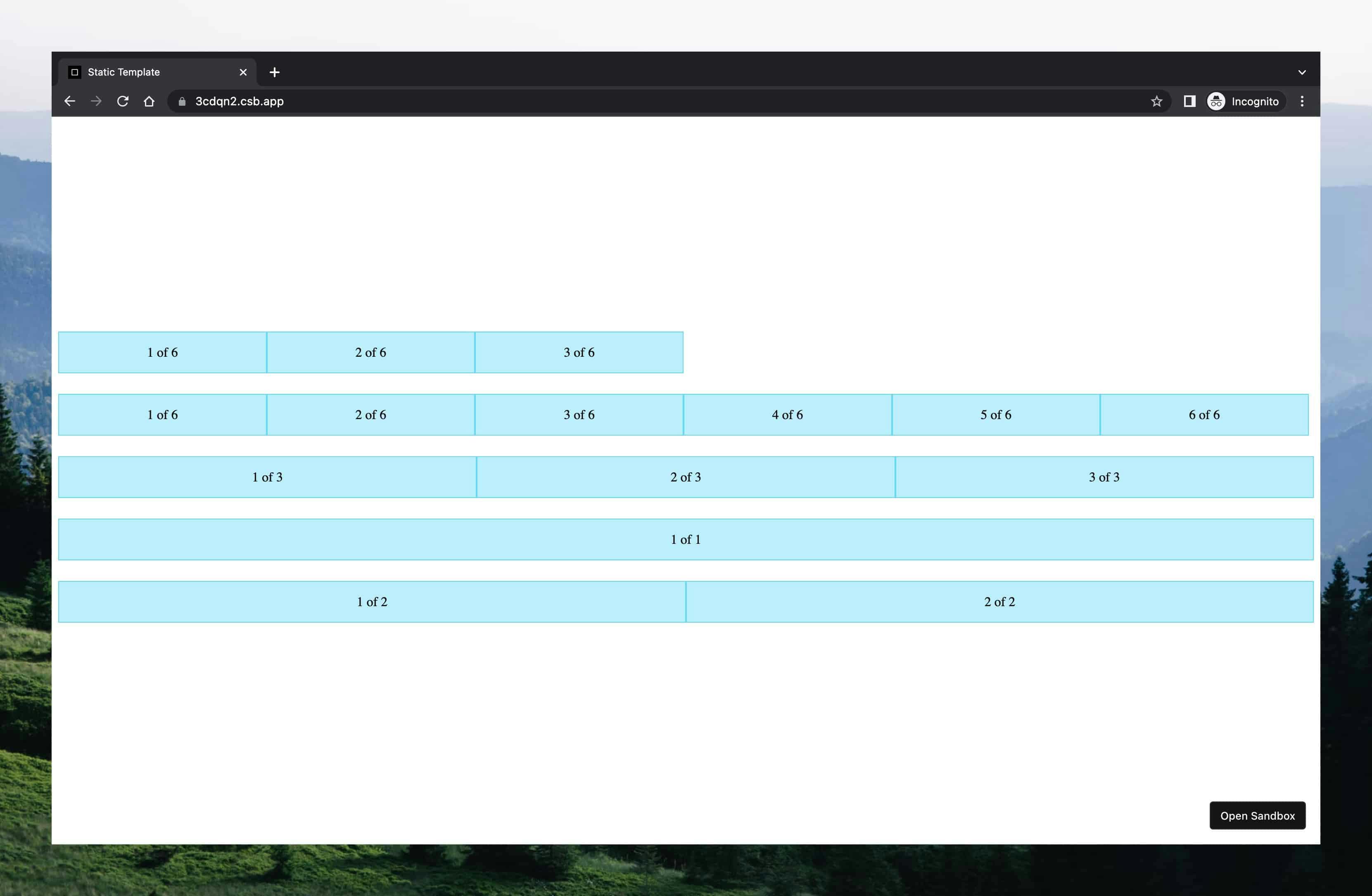
Recap
Writing components has an endless process ♾.
Next, you can add a dynamic size of each column, column gaps, change the component tag type, breakpoints and so on...
Therefore, below I share additional materials that may be useful:
- A Complete Guide to Flexbox
- Flexbox Froggy Game
- React bootstrap Grid system
- CSS Class Naming Conventions - learn more about BEM methodology used in this example
You might also like:
Elements & Children Props
--- views
Learn how React elements work and how passing children as props can optimize performance by preventing unnecessary re-renders.
Custom Hooks Pitfalls
--- views
Learn about performance risks in React custom hooks, how they cause unexpected re-renders, and strategies to manage state efficiently.
React Re-Renders
--- views
Dive into the mechanics of React re-renders — learn what causes them, how they impact performance, and how to manage them effectively.
Share it: