Conventional Commits
Published on
Last updated on
8 min read • --- views
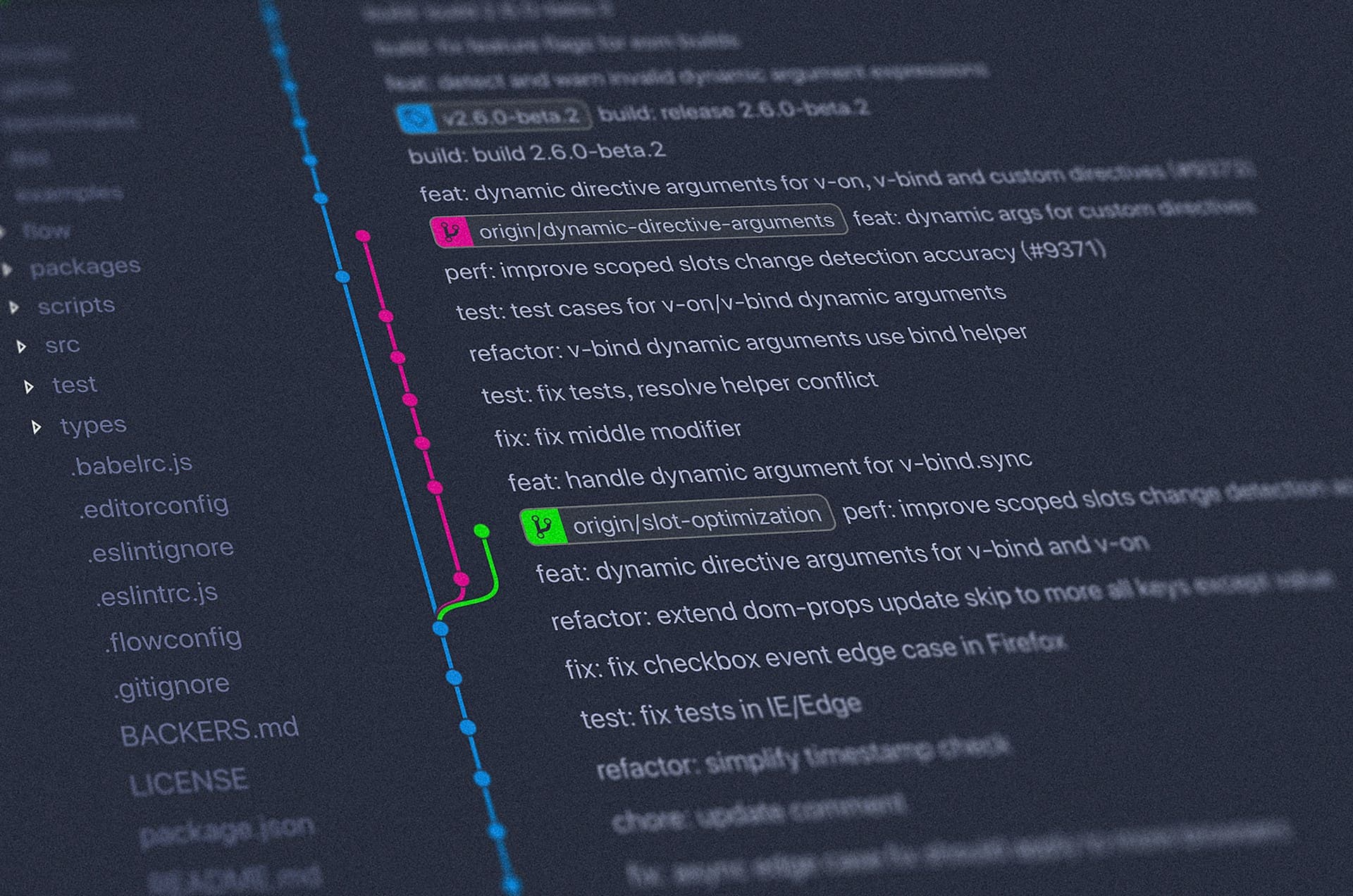
I first came across Conventional Commits during my time at MacPaw, but initially, I didn't give much thought to these unique commit messages. It wasn't until recently that I took a closer look and realized how much more efficient and organized they make the development process.
Here’s why you might want to give them a try too! 😃
What Are Conventional Commits?
Conventional Commits is a specification that provides a simple, structured convention for commit messages. It allows to write messages that are easy to read and maintain, and which convey the specific intent behind each change.
The conventional commit message format is straightforward. It starts with a type, optionally followed by a **scope **, and a short description. For example:
feat(login): add authentication with JWT
In this example:
featis the type of the commit, indicating a new feature.loginis the scope, specifying the part of the project that is affected.add authentication with JWTis the short description of the change.
Why Use Conventional Commits?
Using Conventional Commits offers several key benefits:
Consistency: Standardized commit messages ensure that everyone on the team follows the same format, which enhances readability and reduces ambiguity.Automation: Tools can automatically generate change logs, version numbers, and releases based on the structured commit messages.Collaboration: Clear and descriptive commit messages help team members understand the history and context of changes, improving collaboration.Compliance: Adhering to a standardized format helps in meeting the guidelines and best practices of many open-source projects.
Types of Conventional Commits
There are several predefined types of Conventional Commits that help categorize the nature of each change. Each type indicates a specific kind of modification, making it easier to understand the impact of the commit. Here are the most commonly used types:
- feat: A new feature for the user.
- fix: A bug fix for the user.
- chore: Changes that don't modify src or test files, such as updating build tasks.
- docs: Documentation-only changes.
- style: Changes that do not affect the meaning of the code (e.g., formatting, missing semicolons, etc.).
- refactor: A code change that neither fixes a bug nor adds a feature.
- perf: A code change that improves performance.
- test: Adding or updating tests.
- build: Changes that affect the build system or external dependencies (e.g., gulp, npm).
- ci: Changes to CI configuration files and scripts (e.g., CircleCI, Travis).
- revert: Reverts a previous commit.
Cheat Sheet for Conventional Commits
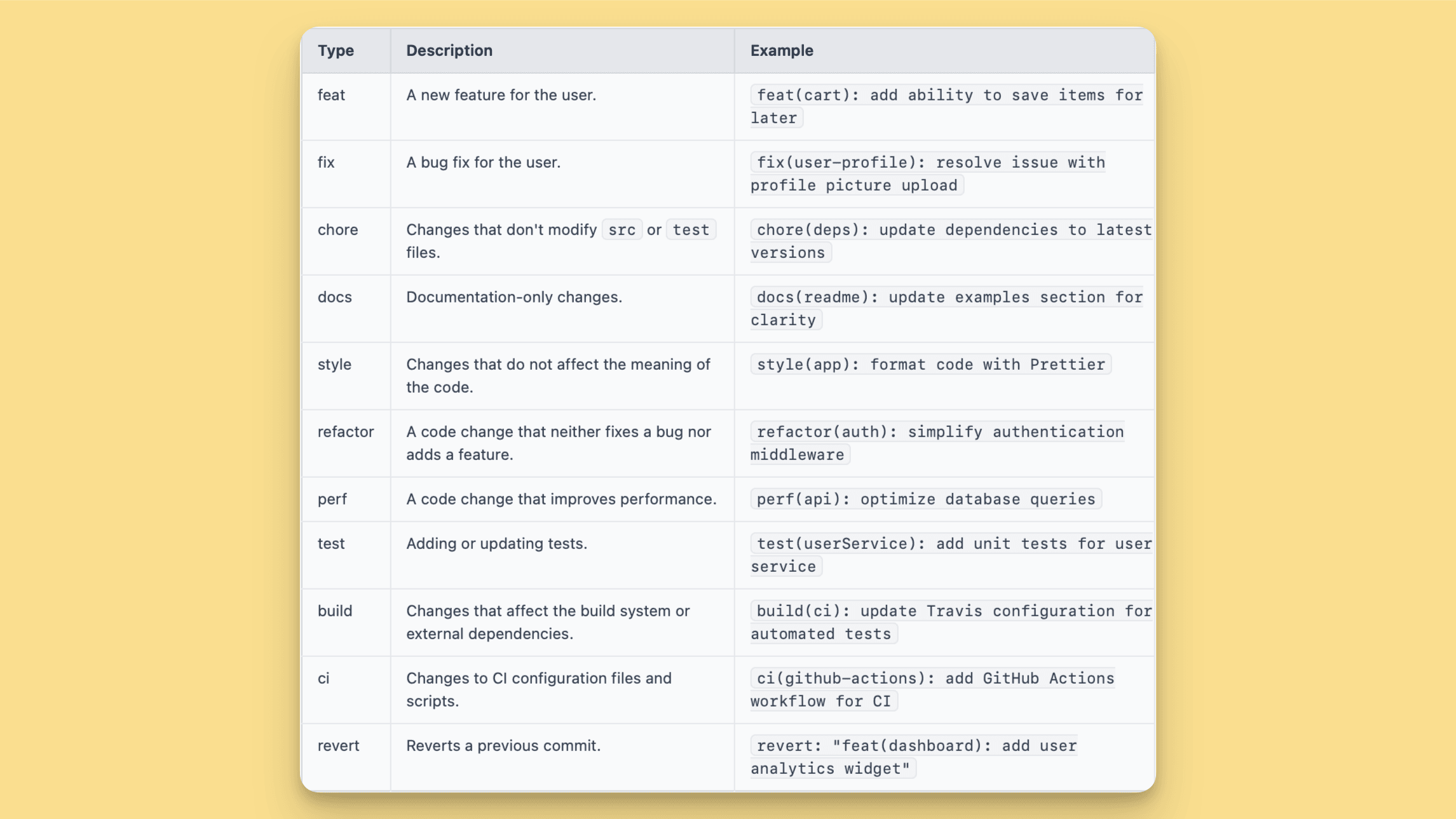
| Type | Description | Example |
|---|---|---|
| feat | New feature | feat(ui): add dark mode |
| fix | Bug fix | fix(api): resolve login issue |
| docs | Documentation only changes | docs(readme): update setup guide |
| style | Code style changes only | style(css): format CSS classes |
| refactor | Code refactoring | refactor(auth): optimize logic |
| perf | Performance improvement | perf(database): optimize queries |
| test | Adding tests | test(routes): add unit tests |
| chore | Build tool/config changes | chore(deps): bump dependencies |
| ci | Continuous Integration | ci(travis): update config |
| revert | Revert previous commit | revert: rollback last change |
Leveraging AI with Conventional Commits
AI-powered IDEs like JetBrains' suite of tools enhances your workflow by intelligently suggesting commit messages that adhere to Conventional Commits standards. These suggestions are contextually generated based on changes you've made, significantly streamlining the process and reducing the cognitive load of writing detailed commit messages.
AI-Powered IDEs and Conventional Commits
JetBrains IDEs, such as IntelliJ IDEA and WebStorm, integrate AI tools that:
- Automatically suggest precise commit messages.
- Detect commit types (feat, fix, docs, etc.) based on changes.
- Recommend appropriate scopes, improving accuracy and efficiency.
Examples of Conventional Commits
Understanding the theory behind Conventional Commits is one thing, but seeing how they are applied in real-world scenarios can be extremely helpful. Below are some examples illustrating how to write effective, clear, and standardized commit messages.
Here example of commits from my GitHub
Example 1: Adding a New Feature
Commit Message:
feat(auth): add OAuth 2.0 authentication
Explanation:
Type: feat (indicates a new feature).
Scope: auth (specifies that the change is related to authentication).
Description: add OAuth 2.0 authentication (brief summary of the change).
Example 2: Fixing a Bug
Commit Message:
fix(profile): resolve issue with avatar upload
Explanation:
Type: fix (indicates a bug fix).
Scope: profile (specifies that the change affects the profile feature).
Description: resolve issue with avatar upload (briefly describes the problem and solution).
Example 3: Updating Documentation
Commit Message:
docs(readme): update installation instructions
Explanation:
Type: docs (indicates a documentation change).
Scope: readme (specifies the README file).
Description: update installation instructions (details the specific update).
Example 4: Refactoring Code
Commit Message:
refactor(utils): simplify the date parsing logic
Explanation:
Type: refactor (indicates a code change that neither fixes a bug nor adds a feature).
Scope: utils (specifies that the change pertains to utility functions).
Description: simplify the date parsing logic (briefly describes the refactoring).
Example 5: Performance Improvement
Commit Message:
perf(db): optimize query execution time
Explanation:
Type: perf (indicates a performance improvement).
Scope: db (specifies that the change affects the database).
Description: optimize query execution time (summarizes the performance enhancement).
Example 6: Adding or Updating Tests
Commit Message:
test(router): add unit tests for routing module
Explanation:
Type: test (indicates test-related changes).
Scope: router (specifies the routing module).
Description: add unit tests for routing module (briefly describes the tests added).
Example 7: Maintenance or Chore
Commit Message:
chore(deps): upgrade lodash to version 4.17.21
Explanation:
Type: chore (indicates maintenance or chores).
Scope: deps (specifies that the change pertains to dependencies).
Description: upgrade lodash to version 4.17.21 (details the specific update).
Example 8: Continuous Integration Configuration
Commit Message:
ci(circleci): add build step for linting
Explanation:
Type: ci (indicates changes to CI configuration).
Scope: circleci (specifies the CI service being configured).
Description: add build step for linting (briefly describes the new CI step).
Example 9: Reverting a Previous Commit
Commit Message:
revert: remove OAuth 2.0 authentication This reverts commit abc123.
Explanation:
Type: revert (indicates the commit is a revert).
Scope: None (reverts don't usually need a scope).
Description: remove OAuth 2.0 authentication (describes what is being reverted).
Body: This reverts commit abc123. (provides context by specifying the commit being reverted).
Using Conventional Commits in Projects
Incorporating Conventional Commits into your projects can significantly improve code quality and team collaboration. Here’s a step-by-step guide on how to start using Conventional Commits in your projects.
Step 1: Educate Your Team
Before adopting Conventional Commits, ensure that everyone on your team understands its benefits and guidelines. Share resources, conduct workshops, or organize short training sessions to help everyone get up to speed.
Step 2: Set Up Commit Message Linting
To enforce the Conventional Commits standard, you can use tools like commitlint and husky. These tools help ensure that all commit messages adhere to the predefined format.
Example Configuration:
Install Dependencies:
npm install --save-dev @commitlint/config-conventional @commitlint/cli husky
Configure Commitlint:
Create a new file named commitlint.config.js in the root of your project and add the following content:
module.exports = { extends: ['@commitlint/config-conventional'], };
Set Up Husky Hooks:
The init command simplifies setting up husky in a project. It creates a pre-commit script in .husky/ and updates
the prepare script in package.json. Modifications can be made later to suit your workflow.
npx husky init
Step 3: Use Tools and Libraries
Conventional commits can be parsed by tools, and a very nice use-case is that of generating release changelogs.
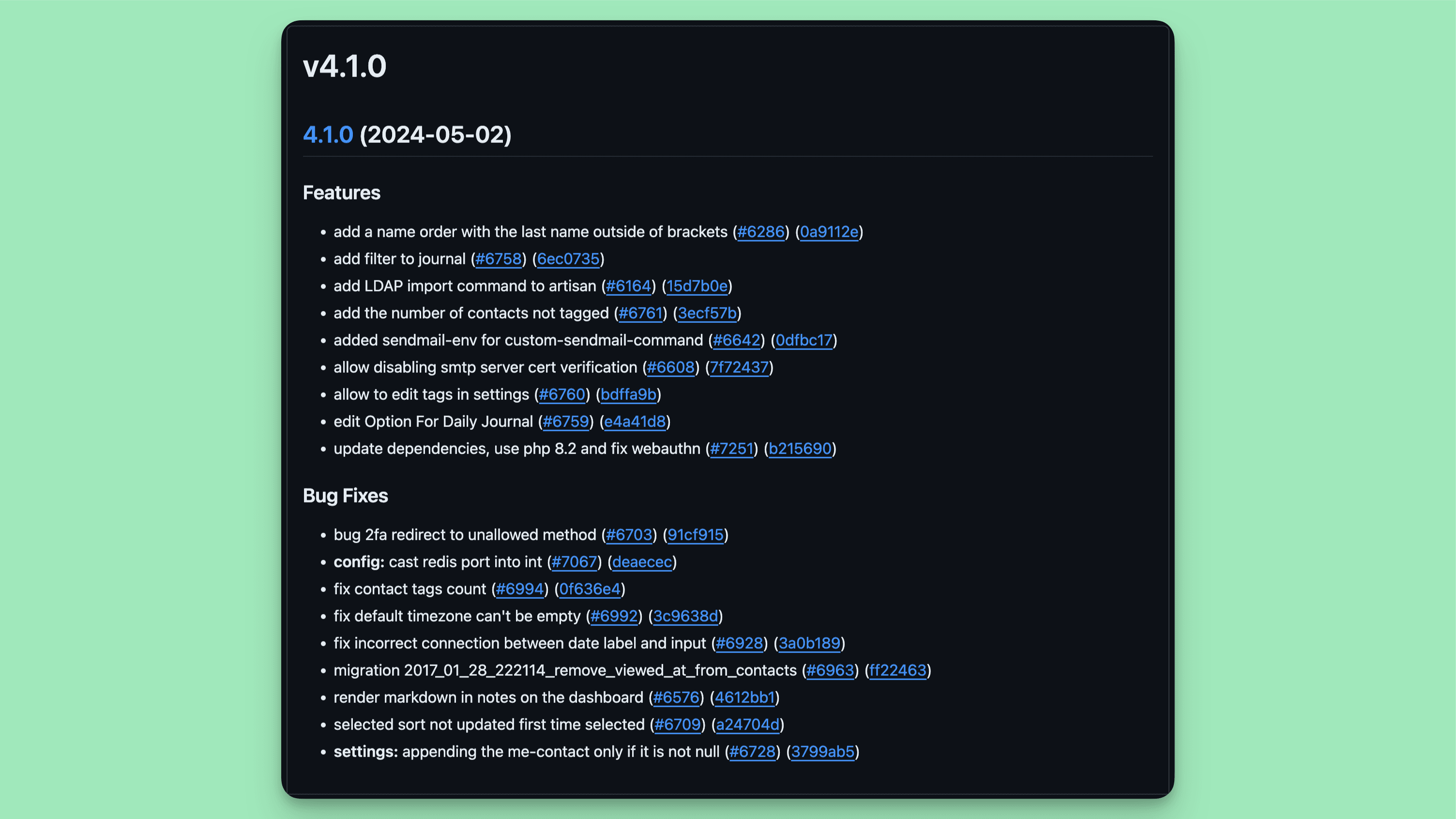
Semantic Release:
- Automates the whole package release workflow including determining the next version number, generating the release notes, and publishing the package.
- Semantic Release Documentation
Commitizen:
- A tool that prompts you to fill out the commit message with a CLI, ensuring you follow the Conventional Commits standard.
- Commitizen Documentation
Step 4: Continuous Integration and Continuous Deployment (CI/CD)
Integrate Conventional Commits with your CI/CD pipeline to automate tasks such as generating changelogs and
versioning.
Here’s how you can do it:
Changelog Generation:
- Use tools like standard-version to generate changelogs automatically.
- Standard Version Documentation
Versioning and Releasing:
- Automate versioning and releasing using tools like Semantic Release.
- Define release steps in your CI configuration (e.g., GitHub Actions, Travis CI).
Example GitHub Actions Configuration for Semantic Release:
name: Release on: push: branches: - main jobs: release: runs-on: ubuntu-latest steps: - name: Checkout Code uses: actions/checkout@v2 - name: Install Node.js uses: actions/setup-node@v2 with: node-version: 14 - name: Install Dependencies run: npm install - name: Run Semantic Release run: npx semantic-release env: GITHUB_TOKEN: ${{ secrets.GITHUB_TOKEN }}
Conclusion
I hope this blog post has inspired you to delve into conventional commits.
Initially, conventional commits might seem a bit odd, and you might find yourself questioning the format as you make commits. However, they soon become second nature, and you'll appreciate their impact on your software engineering practices.
Conventional commits pair well with Semantic Versioning for automated package releases.
You might also like:
Why Are JavaScript Naming Conventions Important?
--- views
Master JavaScript naming conventions with this guide. Learn best practices for naming variables, functions, and classes to write cleaner code.
How to decrease deployment time by 44% with pnpm
--- views
Migrate from npm to pnpm and cut your deployment time by 44%. Step-by-step guide covering installation, lockfile conversion, and CI/CD configuration.
Generic Type Parameters in TypeScript
--- views
Learn TypeScript generic type parameter naming conventions. Understand when to use T, K, V and when descriptive names like TKey make your code more readable.
Share it: